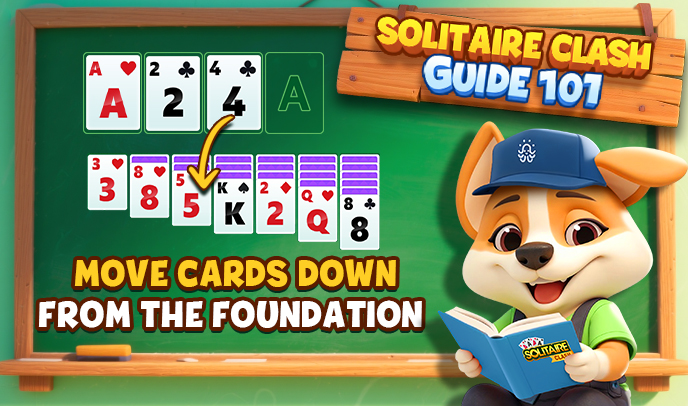Solitaire Clash Guide 101: Master the Solitaire Undo Trick for Smarter Wins
Guides and Tips Jun 26, 2025
If you’ve ever played a round of Solitaire Clash, you know the thrill—stacking cards, clearing columns, and racing toward that sweet victory. But let’s be real: sometimes you make a move and instantly think, "Oops!" Don’t worry—that’s what the Undo button is for. And guess what? It’s not just for fixing mistakes. It's one of the smartest Solitaire strategy tricks you can use to level up your game!
Looking to improve your Solitaire game? Download Solitaire Clash and discover how the Undo button can completely change how you play (and win!).
Looking to improve your Solitaire game? Download Solitaire Clash and discover how the Undo button can completely change how you play (and win!).
What Is the Undo Technique?
You might think the Solitaire Undo button is just for misclicks or accidental moves, but it's actually a pro move in disguise. When you use Undo to test a card placement and peek at what’s hiding underneath, you’re not just guessing—you’re gathering intel.
This technique is one of the best tips for Solitaire players who want to stop guessing and start planning. You’ll reveal hidden cards, clear up the board, and create better paths to the foundation piles. Smarter moves = more wins!
This technique is one of the best tips for Solitaire players who want to stop guessing and start planning. You’ll reveal hidden cards, clear up the board, and create better paths to the foundation piles. Smarter moves = more wins!
Step-by-Step: Try This Undo Trick in Solitaire Clash
Ready to see it in action? Let’s walk through a fun and easy example. We’ve simplified the cards a bit so it’s super clear.
Step 1: Two Kings, One Empty Column

You’ve got an empty column and two Kings: the King of Spades and the King of Hearts. Only one gets the spot—what now?
Step 2: Test the King of Spades

Move the King of Spades into the column. A card underneath flips—it’s the 2 of Spades. Hmm… interesting.
Now tap that trusty Undo button!
Now tap that trusty Undo button!
Step 3: Test the King of Hearts

Slide over the King of Hearts to the same column. This time, the card underneath is the Ace of Spades. Not bad!
Again, tap Undo. You’re just testing, not committing.
Again, tap Undo. You’re just testing, not committing.
Step 4: Make the Winning Move

Now you’ve seen both outcomes. Choose the King that opens up the better path—in this case, the King of Hearts, since it reveals more useful cards and helps you keep building.
This is where Solitaire tips become Solitaire wins.
This is where Solitaire tips become Solitaire wins.
Why It Works: Play Smarter, Not Harder
This trick isn’t just fun—it’s strategic. Use it when:
- You have two similar moves (like two Kings or two red cards).
- You’re stuck and need to open up more options.
- You want to see which path leads to more reveals.
A Happy Little Heads-Up: Don’t Overdo It!
As much as we love the Solitaire Undo button, it’s not a magic wand. Overusing it can slow you down and distract you from building a real strategy. Use it when you’re deciding between two good moves—not just every time you hesitate.
The more you practice this technique, the better you’ll get at seeing ahead—no guessing required.
The more you practice this technique, the better you’ll get at seeing ahead—no guessing required.
Ready to Try It Out?
Next time you fire up Solitaire Clash, give this Undo trick a go. Whether you're still learning how to play Solitaire, brushing up on how to set up Solitaire, or just hunting for new ways to win—this is one of the easiest (and happiest!) Solitaire tips to try. You can even use Solitaire Undo to pull cards back down from the foundation when you need them or test out horizontal moves to reveal hidden cards. It’s all about experimenting, staying flexible, and playing with confidence!
Download Solitaire Clash now and put the Undo strategy to the test—see how one smart move can unlock a whole new way to win!
Download Solitaire Clash now and put the Undo strategy to the test—see how one smart move can unlock a whole new way to win!
1. Open your phone's camera
2. Scan the QR code above
You Might Also Like
Guides and TipsJun 27, 2025
Solitaire Clash Guide 101: An Underrated Solitaire Strategy That Moves Cards Down from the Foundation